Choosing the best possible mechanical keyboard can be a difficult task. There’s a lot of desirable features to be had that will affect your buying decisions, so we made this useful mechanical keyboard comparison chart to help you out. Check below the table for some discussion on the criteria used.
Form Factor
In our round up, all 5 of options are full form factor keyboards. This should fit most anyone’s needs unless you need to save space on your desk in which case you’ll prefer a compact mechanical keyboard.
Switches
Mechanical switches are the most important aspect of what makes a mechanical keyboard desirable. Most mechanical keyboard enthusiasts prefer Cherry MX switches, which 4 out of 5 of these keyboards use some version of. The Razer keyboard has their own proprietary switches developed specifically for gaming switches.
Dedicated Media Keys
For many mechanical keyboard enthusiasts, dedicated media keys are a must-have. Quick access to adjust your computer’s volume or pause playback are great features that are hard to live without once you’ve experienced them. Many keyboards that don’t have dedicated media control buttons may have some sort of function key that allows you to accomplish the same task with two keystrokes, such as the CODE 104 key mechanical keyboard.
USB Pass-Through
This feature means there’s a USB hub on the keyboard that will allow you to plug in a device to your keyboard and have it pass-through to your computer. This is useful for plugging in your mouse, headset, or quick USB-drive access. The Das Keyboard 4 has two USB 3.0 slots on the keyboard.
Dedicated Macro Keys
Macro keys are put on the keyboard to save you time from having to repeat multiple keystrokes. Instead you can program your keyboard to execute those keystrokes with one single stroke of the macro key. Many gamers find these useful, and you’ll often see these on mechanical keyboards for gamers such as the Logitech G710+.
Backlit Keys
Keys that are backlit have an LED light beneath them that light up the letter that the key represents. This can be a useful feature on a mechanical keyboard for making your keys more easily readable, especially if you’re in a low-lit area. There’s also many functional advantages individually backlit keys can offer, such as only lighting up certain hotkeys for your video games. Here’s some of the best backlit mechanical keyboards to consider.
Detachable USB Cable
Finally, if you’re required to move your mechanical keyboard around a often, you may want a keyboard with a detachable USB cable. This gives you a more compact keyboard to carry around, as you can leave a USB cable hooked up to your PC at work and at home, and only transport the mechanical keyboard. No more crawling under your desk to unplug cables!

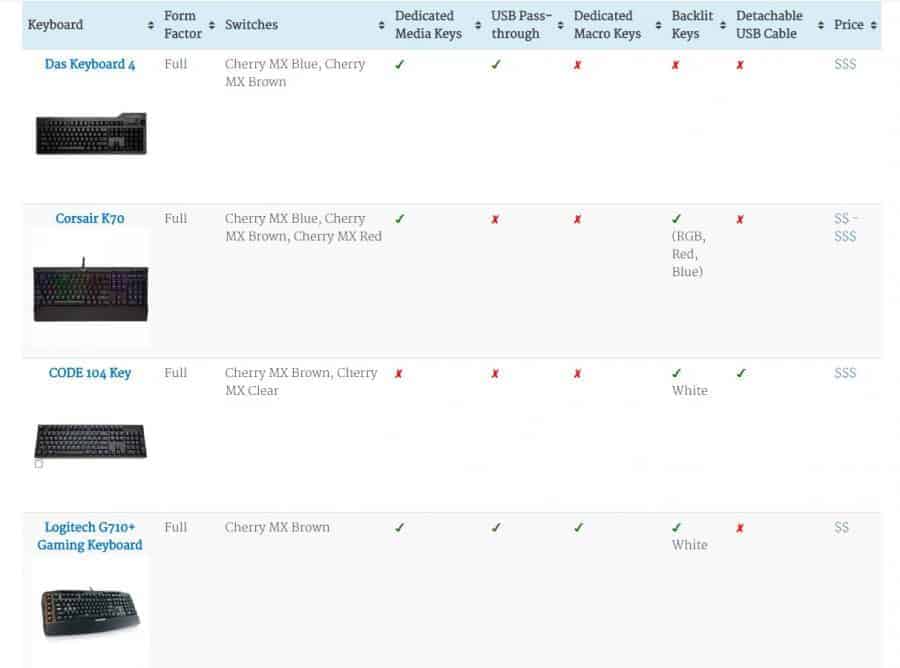
Comments are closed.