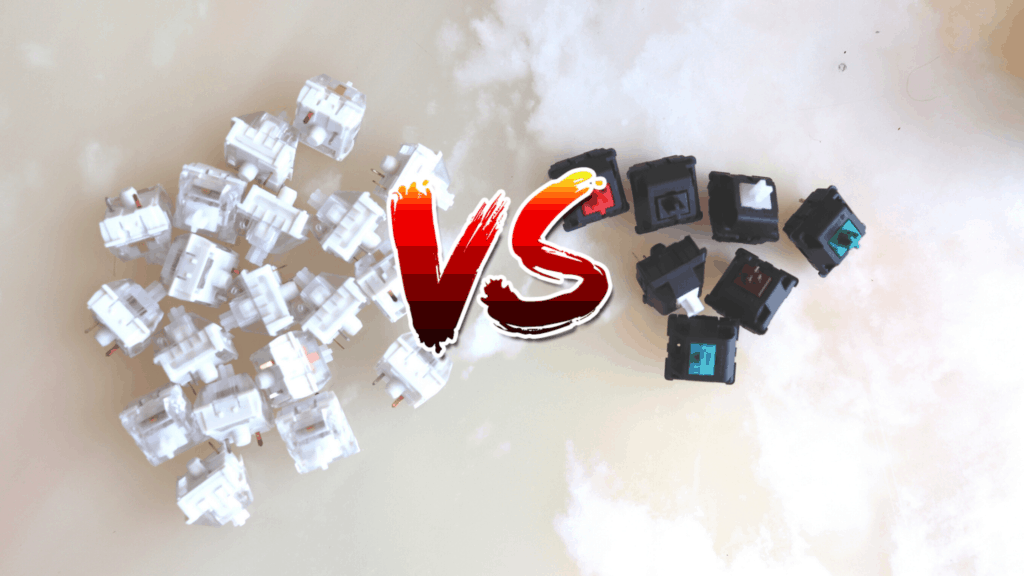If you’re in the market for a mechanical keyboard, then you’ve probably come across the different kinds of switches that make mechanical keyboards, well, mechanical!
Two of the more popular ones you’ll run into are the Halo switches and the Cherry MX switches, and it can be difficult to tell the two apart at first glance.
So, what are the differences between Halo switches and Cherry MX switches?
The main difference between Halo and Cherry switches is that Halo switches are meant to be smoother compared to the Cherry MX switches, and they’re also meant to stop you from bottoming out as much as you would with most Cherry MX switches.
Alongside this, Halo switches are much more tactile and provide a larger tactile bump compared to Cherry MX Browns. Halo switches can be more closely compared to Cherry MX clears in terms of tactility and spring force as well.
If you’re looking for the best switch for your mechanical keyboard, then you’ll want to know about the different kinds of Halo switches and Cherry MX switches before making a purchase.
There’s not necessarily a clear winner between the two, it’s really whatever you prefer—that means it’s even more important to make sure you know the differences.

The Difference Between Halo Switches and Cherry MX Switches
Before trying to explain the difference between Halo switches and Cherry MX switches, it’s important to understand how a mechanical keyboard works whether you’re looking to improve your gaming skills or increase your typing speed.
What Bottoming Out Means
One of the things a mechanical keyboard does is attempts to prevent you from bottoming out while you type.
Bottoming out essentially means you push the key all the way down while you type, which can actually damage the key itself (anyone heavy handed can understand this idea). This is done by a spring under each key that pushes the key back up once you’ve pressed down enough for the key to register.
This concept is meant to help you type (or game) quicker since you don’t have to push each key down fully. Not only that, but the spring pushes your finger back up and makes it easier for you to move to the next key. This is an iconic part of Cherry MX switches, which are older and one of the original kinds of mechanical keyboard switches compared to the Halo switches.
Cherry MX Resistance
However, Cherry MX switches have a little bit of resistance whenever you press the keys down—more than a regular keyboard does at least. This means that, while the actual key press is pretty smooth, you’re more likely to still bottom out because you’re going to try typing harder to push past that resistance.
This is going to help you in several places; it will make you a quicker typer since you’re able to bounce between keys quicker, and it will give you the opportunity to improve your reaction speed in games. You’re actually a lot more limited by your keyboard on PC games because it takes split seconds to press keys down and get to the next keys—these split seconds can be the difference between winning or losing a competitive game.
Halo Switches Resistance
This is the problem that Halo switches were created to address. With less resistance when you initially touch the key, you’ll be less likely to bottom out compared to the Cherry MX switches.
This resistance you feel when you press down each key is the mark of a tactile switch, one of the many different kinds of mechanical keyboard switches.
These aren’t everyone’s cup of tea, however; you can always try out keyboards at most electronic stores to get an idea of the different kinds of key switches in popular keyboards. You’ll find these in the gaming sections, and it’s the first step you should take if you’re not sure that you want tactile key switches.
In other words, Halo switches are going to press easier than Cherry MX switches, so you’re going to have an easier time pressing the keys down completely whether you’re trying to play a game or typing quickly.
Don’t be fooled though—just because it’s easier doesn’t necessarily mean it’s better.
People have different wants when it comes to their keyboards, and it can depend on how you type. Some people also enjoy the resistance because they know for a fact when a key has been pressed. If your keyboard is too smooth, then you might not be sure that you actually pressed a key, nevertheless if you pressed it all the way.
If you’re a heavy-handed typer, then you might also enjoy that resistance as it can signal to you to stop the pressure that you’re putting on the keys before you actually press them.
While small, it can help you save your keyboard and your hands from fatigue. This might sound insignificant, but you’ll notice it after a few hours gaming or typing.
Different Kinds of Halo Switches
There are two different kinds of Halo switches, the Halo True and the Halo Clear. The two switches are similar, and you’re going to feel a smoother keypress no matter which one you choose compared to the Cherry MX switches.
Halo switches are manufactured by a switch manufacturer named Kailh.
Note: Halo switches are not Hako switches. These are different switches made by the same company, Input Club, and the Hako switches are generally believed to be not as good as the Halo switches.
Halo True

The Halo True switches are meant to improve on the Cherry MX switches with a spring that stops you from bottoming out as often (with an increase in spring resistance), along with less resistance when you initially press down a key. Overall, this means that you’re going to have an easier time pressing and releasing each key.
Halo Trues are tactile switches with a 100g spring, which is quite heavy compared to most tactile switches.
The tactility is at the top of the switch. Halo Trues also can be cannibalized to create Holy Pandas, which are well-known tactile Frankenswitches within the mechanical keyboard community.
The Halo Trues have a Kailh switch body and requires a Kailh switch opener to open for modifications. Alongside this, it is a plate-mounted, 3-pin switch,
Halo Clear

The Halo Clear switches are identical to the Halo True switches except for the fact that they have a different spring in the keys. These are meant to give you the same spring resistance as the Cherry MX switches (specifically the Cherry MX Clear).
The spring in Halo Clear switches is 78g. For some, this can be quite heavy, but over time, your fingers will get used to it.
However, it still keeps that smooth initial key press that the Halo True switches have. If you choose the Halo Clear switches, then you’ll need to be careful; you’ll bottom out more with these compared to the Halo True switches.
The Halo Clears have a Kailh switch body and requires a Kailh switch opener to open for modifications. Alongside this, it is a plate-mounted, 3-pin switch,
Halo Clears can also be separated to make Holy Panda switches.
Different Kinds of Cherry MX Switches
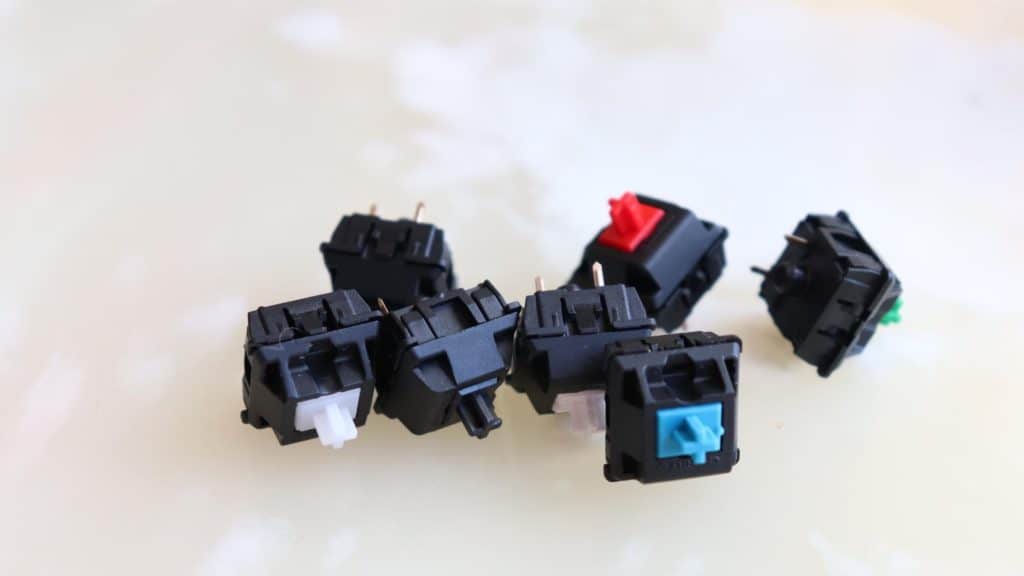
There are a ton of different Cherry MX switches, and this list won’t go through every single one of them. These are the most popular Cherry MX switches and the ones that you’ll more than likely see whenever you go to buy a mechanical keyboard.
Cherry MX Red
This is the most popular Cherry MX switch with games because of how quickly it can be pressed. While it doesn’t offer the best “springy” feel, you’ll both hear and feel that the key has been pressed. If you’re someone who enjoys playing first-person shooter games or MOBAs, then this is the best Cherry MX switch.
Cherry MX Brown
This Cherry MX switch is more likely to be seen in an office than in a gaming environment because of its quiet nature. While it’s going to give you the same perks at the Cherry MX Red switches, you won’t have to deal with the clicking sounds that you get from other mechanical switches.
Cherry MX Blue
If you’re someone looking to speed up your typing game or you type all day, then this is the switch that you’ll need. They’re louder than the Cherry MX Brown switches, but they’re extremely precise and quick responding.
Cherry MX Clear
This is the Cherry MX switch that’s as close to the Halo switches as you’re going to get. They aren’t as loud as the other Cherry MX switches, but their “clear” (or really colorless) design lets them show RGB better—this is super popular among the PC community.
Picking the Right one For You
Understanding your typing and gaming habits is critical to picking the right keyboard for you. Whether you are going for a quiet keyboard or one that optimizes your speed, both Halo Switches and Cherry MX Switches have something for you.
The primary differences between Halo switches and Cherry MX switches is that Halo switches are much more tactile and require more force to actuate due to their medium to heavy resistance.
Cherry MX Clears are probably the most comparable switch to Halo Trues and Clears due to their high tactility and heavy spring force as well.
However, the Halo switches are much smoother to use and are more comfortable to type on as well. In the end, it is up to you to determine which ones you prefer.
Buying something like switch tester (Amazon) will help you make this decision.