There are so many budget 60% mechanical keyboards. In this article, we compare and contrast the top 3 budget compact keyboards and determine which one is the best for you.
The Verdict
Geek GK61

Epomaker SK61

Royal Kludge RK61

The winner of this contest between the Geek GK61. This is because it has hot-swappable optical switches, which react quick and are great for gaming.
Alongside this, it also has RGB lighting with several different pre-programmed effects.
The keycaps are doubleshot shinethrough ABS keycaps with a gaming font. The letters that are closed, such as O/B/D/Q have separations within them, which make them look not very clean. However, it is targeted more towards gamers after all.
The tops of the keycaps are more textured and coated to be oil-resistant, and the side walls of the keycaps are glossy and reflect a bit of light to accent the black of the keyboard.
The arrow keys are extremely easy to access with the position of the FN being the far right bottom corner with the arrow keys next to that.
It has a USB-C port on the top left corner of the keyboard, allowing easy access and use with custom USB cables to your liking.
The case is all plastic in a black color. The aluminum plate is white and reflects the RGB lighting off it quite nicely.
The stabilizers have little wobble, but still are loud when you press them.
The sublegends are laser-etched in a contrasting light grey, which makes them easy to be seen in dim lighting. One downside is that the sublegends can be a bit confusing to read. Instead of PgUp, you get PU. And PD for PgDn.
For gaming, this keyboard reacts extremely quickly and is easy to plug in and start playing right away.
A Closer Look at The Three Keyboards
Build Quality: Winner = Epomaker SK61
The SK61 has a plastic case with aluminum plate. The distinguishing factor that makes it better in terms of build quality from the two other boards is its keycaps.
The keycaps are the SK61 are made of dye sublimated PBT in a GSA profile. This profile is uniform and can take some time to get used to. However, the PBT material makes the keycaps oil resistant even after long periods of usage.
The GK61 and the RK61 both use ABS doubleshot shinethrough keycaps that will shine over time, especially on the most used keys such was W/A/S/D and spacebar.
All three keyboards have plastic cases with aluminum mounting plates for the switches. On the back of each case, there are four rubber feet with no kickstands for angle adjustment.
The Epomaker has the nicest looking USB-C cable as well. It’s a braided silver cable with accented plastic pieces at the ends. The other keyboards have pretty basic cables that are nothing to write home about.
Keycaps: Winner = Royal Kludge RK61
The keycaps of the Royal Kludge RK61 are made of ABS double-shot shine-through plastic. Despite the keycaps being prone to shine in several months time, the legends of the RK61 are extremely clean and nice-looking.
The sublegends are easy to read and actually spell out the words that you want to type, such as Insert, Home, PgUp, etc.
The legends also have no separations for closed letters, which makes them quite appealing to the eyes.
With the blue backlight of the RK61, the contrast is a bit low when the room is bright. However, in dim lighting or no lighting, the shine-through legends are extremely easy to read and use.
For a replacement set of keycaps that would look absolutely amazing on the all-white RK61, check out the HK Gaming PBT keycaps in Chalk. They are Cherry-profile, meaning lower to the keyboard and quicker to press. They’re also made of PBT, which is oil-resistant.
Unfortunately, they do not have shine-through, but the dye-sub legends are quite clean.

Stabilizers: Winner = Geek GK61
The GK61 has the least noisy stabilizers, although they all are quite loud.
All of them use plate-mounted, Cherry-style stabilizers. All of them are lubed from the factory, yet none of them have the lube in a place to be effective. Sad.
The lube globs look as if someone, or a machine, quickly used a syringe to pump some lube into the stabilizer without making sure that the lube actually touched the stabilizer wire.
With that being said, they can all benefit from wiping the factory lube off and then relubing the stabilizers by hand to ensure more effectiveness. Or you can use an interdental brush to distribute the lube more accurately.
The SK61 and GK61 both have black stabilizers, and the RK61 has white stabilizers.
The Epomaker SK61 has the loudest and most rattly stabilizers, and the RK61 sits in between.
Switches: Winner = Geek GK61
The GK61 has the most variety of switch types. Alongside this, it’s hot-swappable, so you can interchange between optical switches. The GK61 is avilable in the following Gateron optical switches: black, blue, brown, silver, red, yellow.
The RK61 uses mechanical switches, which has a great overall feel. Unlike the optical switches, the RK-branded mechanical switches feel much less hollow.
However, optical switches do come with their own advantages as well. For example, they’re swappable with other optical switches and they’re water-resistant.
The Royal Kludge RK61 is available in three different switch types: red, brown, and blue. They’re RK-branded, but they’re very similar to Gateron switches.
The SK61 is available in the following Gateron optical switches: black, blue, brown, and red.
Portability: Winner = Royal Kludge RK61
As far as portability goes, the Royal Kludge RK61 definitely wins this round. It’s the only option with Bluetooth capabilities and can connect with multiple devices without having to lug around a USB-C cable.
This makes it easy to carry around with your laptop, go from your PC at home, and work at your workplace or game at another person’s house.
The Geek GK61 and the Epomaker SK61 both require USB-C cables to work. This means you’ll have to disconnect the cable from your PC at home, and then crawl on the ground to the other PC where you want to connect to, and plug it in.
Or you’re connecting them to laptops, but the cables end up being too long. Awkward.
Lighting: Winner = Geek GK61
The GK61 is the winner when it comes to lighting and RGB effects. The keycaps lets the light shine through and there are many different effects and colors you can pick from.
This makes it better than the Royal Kludge in that it has way more colors. The RK61 only has blue backlight and is very limiting, especially when blue isn’t in your setup anywhere.
The SK61 has dye-sub keycaps. Therefore, the light can’t even shine through the legends. But the case does reflect the RGB lights nicely.
The winner here is definitely the GK61, which has RGB lights shining through the caps and more color options too.
Typing: Winner = Geek GK61
For typing, I generally focus on overall feel and sound. The switches on the GK61 are optical and therefore, extremely smooth to use. The reds especially.
The stabilizers are also the best and not as loud as the others. Alongside this, the sublegends for things like arrow keys, nav functions, and function row are all high-contrast, easy to see, and easy to access.
This makes it easier to be productive in the long run, especially if you get used to the layout.
The SK61 requires you to memorize the secondary functions because the keycaps have none of that on them. You’ll have to consult the manual over and over again until it becomes second nature.
The RK61 has many of the same features as the GK61, except its stabilizers are much louder. Also, the RK61 has a slightly higher-pitched sound. This starts to irritate me over time, when combined with the loud stabilizers.
Gaming: Winner = Geek GK61
For gaming, it’s got to be between the two optical boards, SK61 or GK61. The SK61 is nice, but it sounds super hollow when in use and the arrow keys are not shown anywhere because again, no sublegends.
Optical switches are better for gaming because of the decreased latency, which really helps in high-speed games such as FPS or PVP in RPGs. Even MOBAs require fast reaction.
Alongside this, the GK61 has OEM-profile keycaps which differ from row to row to decrease the distance between each row. This makes it even faster when you’re using it.
The SK61 has a GSA-profile keycap set, which is uniform and each keycap is the same. This makes it easier to misclick a key because you can’t really feel for it.
For example, on the SK61, it’s easy to let your finger drift to F rather than keeping them on W/A/S/D. On the GK61, it’s the normal layout that you’re probably using already and therefore, easier to transition to.
Best Overall Keyboard: Geek GK61

The overall winner is the GK61. It wins in the category of: stabilizers, lighting, switches, typing, and gaming.
Despite this being the overall winner, the other keyboards have their usage too.
The Royal Kludge is good for portability and the keycaps are really nice. The Epomaker SK61 has the best overall build quality with their fancy USB-C cable and PBT keycaps.
The GK61 is a very affordable mechanical keyboard with optical, hot-swappable switches. It’s great for gaming and looks great too with its many RGB effects and shine-through keycaps.
It’s available in black or white with a variety of different switches as well.
Hope this comparison helped you make your decision!


