The Das Keyboard Prime 13 is the latest keyboard from the Das Keyboard company. On the surface, the Prime 13 looks similar to the Das Keyboard Pro 4, but it has a few key differences.
Let’s compare the two keyboards and then get into our detailed Prime 13 review.
Das Keyboard Prime 13 vs Das Keyboard Professional 4
If you’re deciding between the Prime 13 and the Pro 4, here’s a breakdown of the differences.
The biggest difference for most people will be the white LED backlighting that doesn’t exist on other Das Keyboard models. This is the first mechanical keyboard of the Das Keyboard product line to feature backlighting of any sort (their Division Zero line has red backlighting).
Next, you’ll notice the minimalist design of the Prime 13 is different from the Professional 4. The Prime does away with the volume knob, dedicated media buttons, and sleep button and moves those function to hotkeys. The result is a smoother top panel, though they kept the same overall footprint.
Another slight styling difference is the use of icons instead of text on keys like Backspace, Enter, Shift, Caps Lock, and Tab to give a streamlined and minimalist feel.
When it comes to the USB hub, the Pro 4 has 2 USB 3.0 ports, whereas the Prime 13 has a single USB 2.0 port. On the bottom of the keyboard, the Prime 13 uses flip-out legs, whereas the Professional 4 uses a magnetic detachable ruler.
Finally, when it comes to configurations the Prime 13 is only available in Cherry MX Brown switches. The Professional 4 is available with Blue or Brown switches.
Here’s a table summarizing the advantages that the keyboards have. You can’t go wrong with either, so choose whichever features work best for your needs.
| Das Keyboard Prime 13 | Das Keyboard Pro 4 |
| LED Backlighting | Two USB 3.0 ports |
| Minimalist design | Dedicated media buttons |
| Flip-out feet instead of slippery ruler | Choice of Cherry MX Blue or Brown switches |
| About $20 cheaper |

The Das Keyboard Prime 13 box arrives, and the box shares the same minimalist feel as the keyboard itself. Very little use of color and you can see the Das Keyboard logo has been bleached similarly to how to appear on the keyboard itself.

Unboxed in all of its splendor, the Prime 13 is a great looking mechanical keyboard. We love that they kept the distinctive Das Keyboard shape to the chassis and top panel.
The USB cable is braided, 6.5 feet long, and has 2 USB plugs – one to use the keyboard and one for the USB pass-through port.
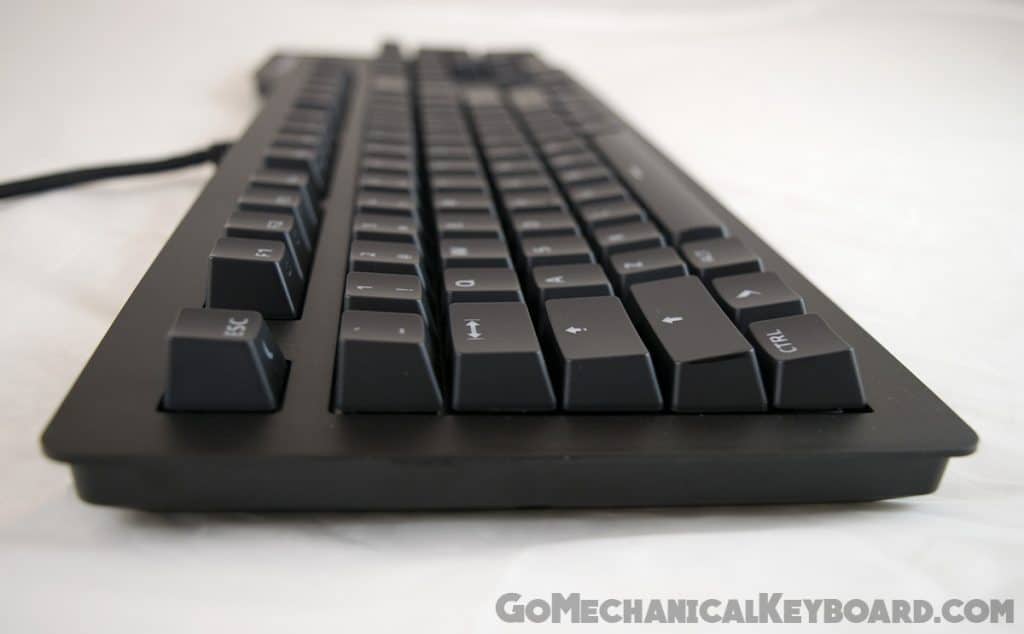
One thing we have always loved about these keyboards (as you can see in our Das Keyboard Pro 4 review and Division Zero X40 review) is the flat, ergonomic profile to the keys.
Many companies design their keyboards with quite a steep profile that forces you to angle your wrists backward, making the keyboard less ergonomic. Typing on any of the Das Keyboard mechanical keyboards are very easy on the hands.
In the back, the Prime 13 has a single USB 2.0 port next to the white-out logo and the status indicator lights for num lock, caps lock, and scroll lock, and all white as well.

Our biggest (and really only) criticism of the Professional 4 was the decision to use a barely functional ruler as the “legs” for the bottom of the keyboard. With the Prime 13, they went the traditional route of kick-out legs instead, which we find much better.

Here’s a shot of the numpad area of the keyboard. One thing that’s hard to capture in photos is how great it is to have an anodized aluminum top panel. It feels and looks great, much better than a standard plastic case that so many keyboards use.
We think Das Keyboard made a great choice with the font for the keycaps. They are both simple and timeless which is exactly what you would want in a minimalist keyboard.

The keycaps are laser-etched ABS plastic, so the lettering shouldn’t wear out anytime soon. You can see along the top row here that the function hotkeys are engraved into the front-face of the keycaps. This helps reduce the clutter of the keys instead of trying to fit everything on to the top of the keys.
The available hot keys are activated using the “Fn” key on the bottom right side of the keyboard, and the functions include Sleeping the computer, adjusting backlight brightness, pause, skip forward/back, mute, and adjusting volume levels.
Prime 13 Backlighting and Switches

The backlighting for the Prime 13 is pure white and adjustable to 7 different levels of brightness, including completely off.
On their brightest setting, these LEDs are noticeably bright even in a fully lit room.
One very clever decision Das Keyboard made was how they made sure their key legends and backlights matched up. Most of the LEDs are top-mounted on the switches so they illuminate the text at the top of the keycap.
On the F-row however, they placed the legends and LEDs at the bottom of the switch so the LED illuminates the front of the keycap as well.
You can see in the image below that the switches are Cherry MX Brown, the only switch this keyboard is currently available in.

Das Keyboard Prime 13 Review Conclusion

All things considered, this is another amazing mechanical keyboard from Das Keyboard. We had been wishing for a backlit model from the company ever since the Professional 4 was released, and it’s great to see them expanding their offerings for people who prefer a minimalist feel.
We also applaud their decision to use Cherry MX switches on this product instead of using a different manufacturer like they did on their Compact line.
As far as negatives go for this keyboard, there aren’t many. Some people may find the price of $150 to be too much, but in our experience, Das Keyboard products have stellar build quality and it really could be the last keyboard you purchase.
Some people may prefer the Professional 4 for its dedicated media keys which are the best of any mechanical keyboard and it’s USB 3.0 hub.
Overall, this is an excellent all-around keyboard. So excellent, that we have awarded it with a score of 9.4, making it our highest-rated mechanical keyboard to date! We suspect this will be a favorite mechanical keyboard for programmers as it has that minimalist and professional look that so many desire. If you’re interested in how Das fares against Corsair, check out our article on it here.

