
Vortex sent GoMK a Race 3 mechanical keyboard sample for review. Its features, fit, and finish may not represent the final product that buyers will receive. That being said, this review will be the same as any other that GoMK has done. We’ll start with unboxing the Vortex Race 3 and then move onto the pros and cons.
If you’re looking for more portable and compact mechanical keyboards, check out our TKL or 65% list.
Vortex Race 3 – Unboxing
The Vortex Race 3 comes in premium, but simple, packaging. The outer box is thick cardboard. Vortex’s logos are embossed on each large face. It even slides open — nice!
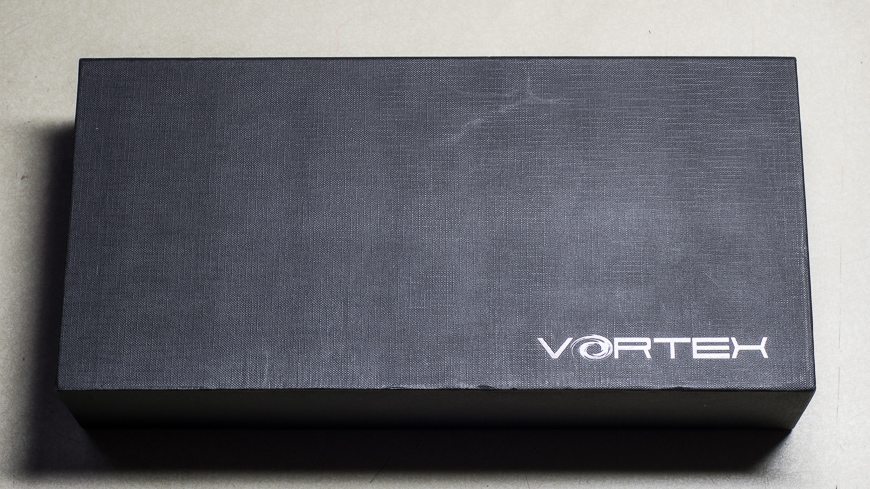




Its internal packing is adequate, but not quite up to the level of the outer box. The mechanical keyboard itself is supported in a foam cutout, which is great. Some bubble wrap kept the keyboard from popping out of its foam. The cable, RGB mods, and elevation feet were flapping around underneath the keyboard support layer. I’m not fond of that choice. The spare keycaps and feet could scratch one another during transport. By transport, I mean the often violent manner in which shipping companies mangle packages to one’s front door.
No manual was present in the box, but one was provided for download. It wasn’t particularly well written, but the basics were all present. There isn’t a keycap puller either. The Vortex Race 3 is a near-enthusiast product, though, so it’s safe to assume that buyers have one.
Build quality
The Race 3’s outer case is aluminum. It appears to have been cast, finished with machine processes, and then anodized. Its overall finish is excellent, but a thin grayish line runs around the perimeter of the mechanical keyboard.
It’s only noticeable if your view directly lines up with the side of the case. Creak and flex are nonexistent, though the case will bounce slightly when heavy pressure is applied and released. I’m told that the behavior is common and desirable in aluminum.

It weighs a pound and change, which is reasonable given its aluminum chassis. It uses a rather large number of case screws to help it maintain stiffness. They’re painted to blend in with the plate, which is a nice touch. There was only one glitch — a screw hole in the bottom left hand of the keyboard wasn’t countersunk properly. Its associated fastener sticks out slightly. Several of the fasteners are threaded into aluminum, which still beats plastic. It is, however, easier to strip than the steel inserts used in the other mounts. Several screws were cross-threaded into the steel inserts, which I found disappointing. That said, the Vortex 3 mechanical keyboard has a solid design so long as it is assembled correctly.
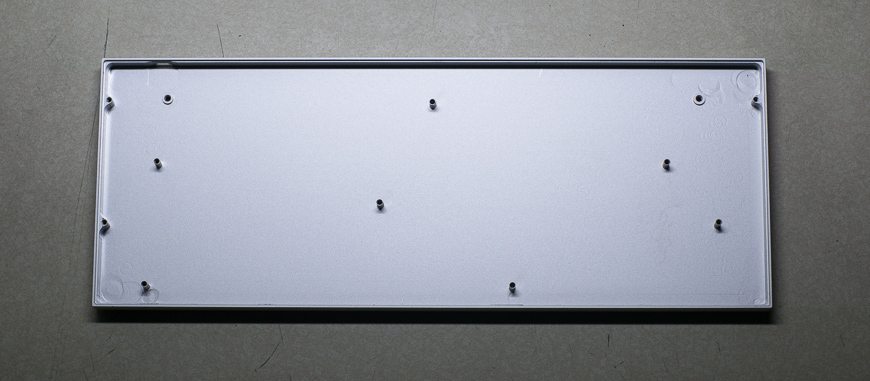
The plate is thinner than I expected, but not thin enough to seem poorly made. Paired with the aluminum case, it appears that Vortex may have been looking to keep the slightly cushy feel that was mentioned earlier. Its PCB is excellent given its engineering sample status (though the revision code is quite old, so this has been in the works for a while). The Vortex 3 is also protected from shorts by a plastic sheet.

No bodge wires or serious soldering errors are present, but one interesting choice stood out to me. A solder point near the enter key is almost hanging out in space. It also appears that some odd solder bridges are necessary for an associated LED to function. That seems like sketchy PCB design, but I doubt that it will cause any post-production failures.
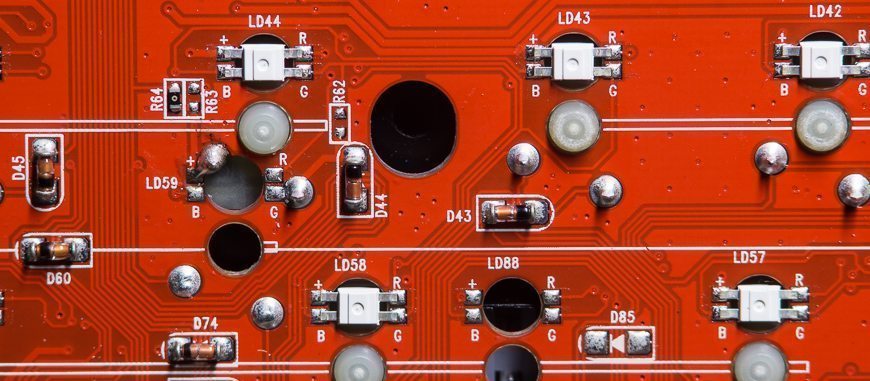
The cable is moderately thick. It also has gold plated connectors, which will prevent corrosion. There aren’t any ferrites present, but those aren’t necessary for most circumstances anyway. The package includes a velcro cable tie, which is an excellent and thoughtful addition given the travel-oriented size of the Race 3.
Screw in aluminum feet, complete with rubber bumpers, can be used to place the mechanical keyboard at an angle. They’re exactly what one would expect. Their design isn’t perfect, though. There isn’t a buffer between the metal surfaces, so rotation and vibration will result in finish wear. Two thin, pre-cut pieces of circular plastic should be included to prevent such damage. If Vortex doesn’t take that advice, it should be easy to craft your own. Keeping the keyboard flat is more ergonomic, though, so it’s up to you.

The four small feet on the bottom of the case are adequate given its size, stiffness, and stance. They might shear off easily due to their small diameter. Getting a travel sleeve for the Vortex Race 3 is a good idea.
Switches & stabilizers
Switches
Cherry MX Blue RGB switches inhabit the Vortex Race 3. The space bar seems to lag a bit at its tactile point. They do seem slightly smoother and more tactile than previous MX generations, which is good. (Remember that my comments on switch feel are subjective.)

Their clear outer shell affords greater opportunities for LED light transfer, though I don’t think their lenses are perfectly optimized. Overall, they’re a decent switch for violent typists. If you hammer them fast enough it minimizes their characteristic rattle.
Stabilizers
Holy lubrication, Batman! The stabilizers are standard Cherry fare, but the gobs of goo on their wires aren’t. The result is significant rattle and clack reduction on the Race 3.
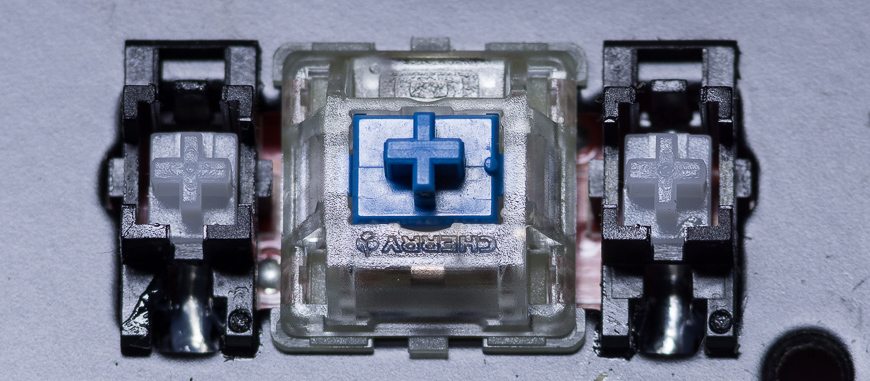
Otherwise, the stabilizers act as expected.
Keycap Quality
Great is the operative word here. The mechanical keycaps are made from PBT plastic, which resists shine and yellowing. They also use a flat profile called DSA. Finally, their legends (and side legends, I think) are printed with dye sublimation. That means the letters won’t wear off when using the Vortex Race 3 heavily. There is even a secondary bag of keycaps that contains RGB modifiers and Apple compatible key replacements.

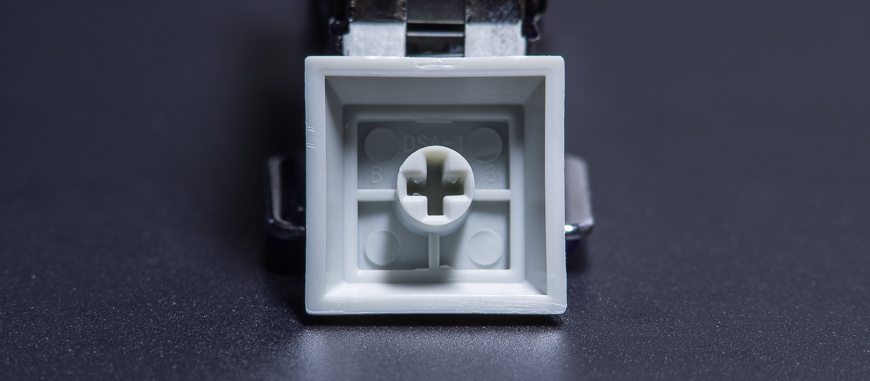
Perfect, however, the keycaps are not. Mild space bar warp is present. The printing is pretty sharp, but certain keys exhibit uneven jaggedness near legend edges. There are also some printing alignment errors. The 8, for example, is much higher than its neighboring numbers. I also dislike the 1.5u keys in the top row. Artisan keycaps typically reside on the Esc key, for example, so that’s a turn off. It will also make finding aftermarket keycaps excruciating. Decent stock keycaps and symmetry mitigate some of that pain, but not all of it.
Vortex 3 Features
LEDs
Here’s the deal: this Vortex 3 engineering sample is a full-fledged RGB backlit keyboard. As far as I know, that won’t be the case with Race 3 production variants. The RGB functionality wasn’t present in the manual that was sent to me, so I’m going to operate as if the more advanced backlighting doesn’t affect the score. Details, therefore, will be left for a time when Vortex releases a Race 3 RGB backlit variant officially.

The simpler backlit LEDs indicate layer and Caps Lock status. They’re pretty effective, but they shine through the space bar in a way that could be bothersome. It depends on your preferences. Worst-case power draw with the simple LEDs active is a negligible 65 mA.

The RGB LEDs are pretty finicky to customize, as there is no software management application. Saturation and brightness are excellent, though saturation does decrease as brightness increases. Legend coverage would be good if the caps were transparent-infilled doubleshots.
Spillproofing
The Vortex Race 3 has slightly better than average spill performance,. If you unplug the mechanical keyboard and turn it to a near vertical position at a moderate speed, most of the offending liquid will drip off. There aren’t any drainage holes. You’ll need to take it apart for a deep cleaning if things get nasty from sugary drinks.
Macros & Fn layer
There is a lot to work within the layer department. This Vortex mechanical keyboard matches the Poker in terms of programming ability. Three customs layers and a few pre-configured ones (like Dvorak) make it a force to be reckoned with. The issue I see with Vortex’s programming system relates to raw time investment. There isn’t a software suite to work with, so each key programming event requires a number of keystrokes. That isn’t a huge deal if one is accustomed to the task, but remapping keys or creating macros with keyboards from larger brands is much less of a chore. Even Microsoft’s Keyboard Layout Creation Tool is easier to manage, frankly.
Once the layers are programmed, though, they will be stored in memory. Hassle-free layout changes that aren’t tied to a specific computer are quite valuable for mechanical keyboard power users.
Labels & branding
There isn’t a Vortex logo plastered on the rim of the case. It is, however, on a beautifully laser-etched aluminum label on the bottom of the keyboard. Production keyboard labels will differ from mine in terms of print, but the metal label should stick around.
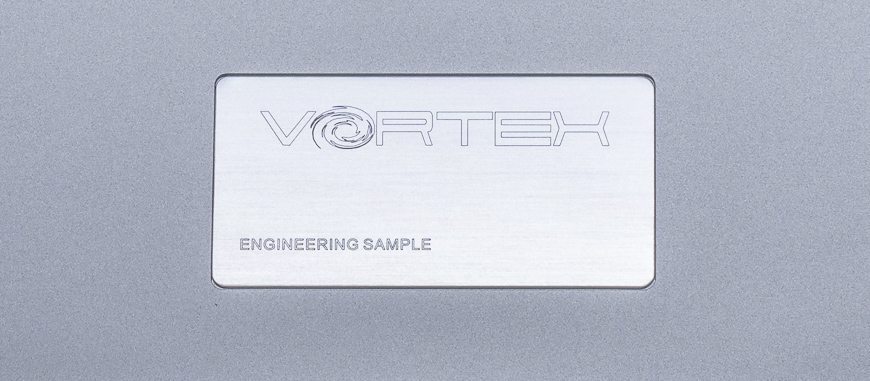
I hope it does, anyway. Metal labels (be they stamped or lasered) are extremely classy.
Vortex Race 3 – Editor’s opinion
The Vortex Race 3 is not cheap, nor does the current version come with RGB lighting. Nonetheless, it provides an excellent value. The keycaps are a real tipping point in the equation, as moderately thick PBT dyesub sets tend to sell for a bare minimum of $50. If you need a complete programmable keyboard, the Race 3’s value proposition is difficult to argue with. It’s a package deal.

If you’re an enthusiast who enjoys swapping keycap sets around on a regular basis, this probably isn’t the mechanical keyboard for you.
If it doesn’t seem appealing, check out Vortex’s other offerings to see if something else jumps out at you. When all is said and done, it is a nice travel mechanical keyboard. Not a flagship end-all product. If you’re into Vortex, check out our other review of the Vortex Pok3r RGB review.
Feel free to contact us on social media if you’d like more information about the keyboard. We also welcome comments on this page. Tell us what you think!

