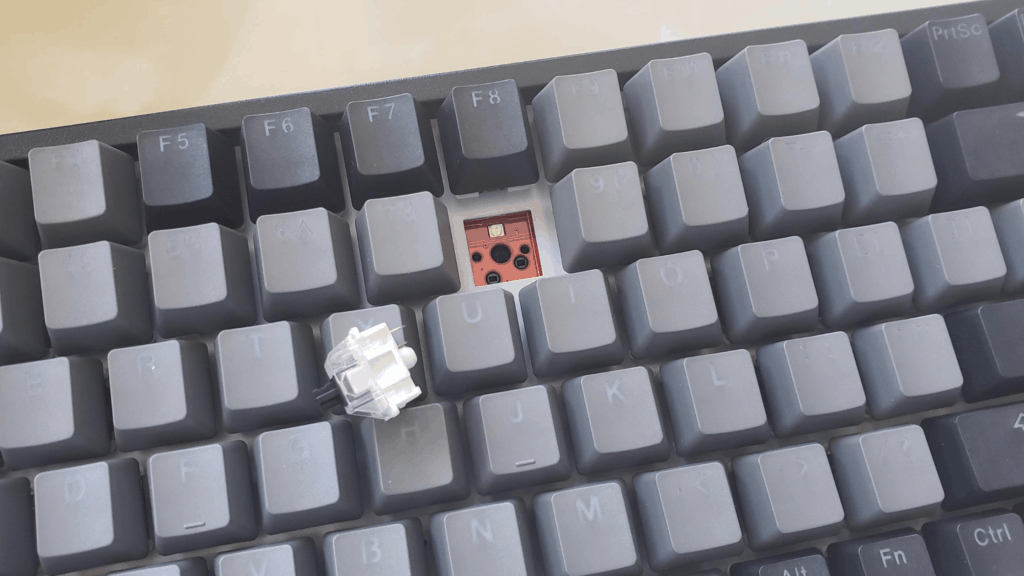Hot-swappable mechanical keyboards are becoming much more commonplace within the mechanical keyboard world. This makes it quite easy for newcomers to try out different switches, test their preferences, and determine which switches they would like to use longer-term.
Being “hot-swappable” means that a mechanical keyboard doesn’t required desoldering and soldering switches to interchange between them. Instead, they’re like keycaps and can be pulled off and put on with a single press.
For example, if you realize that you don’t like linear switches like Gateron Reds, simply pull them out and then push in new tactile switches such as Halo Clear switches. It’s super simple.
Let’s dive into some of the best hot-swappable keyboards because there are so many good ones to choose from nowadays.
The Best Hot-Swappable Keyboards
| The Award | The Keyboard | The Photo |
|---|---|---|
| Best Looking Hot-Swappable Mechanical Keyboard | Drop Alt |  |
| Best Portable Hot-Swappable Keyboard | Keychron K6 |  |
| Best Compact Hot-Swappable Keyboard | Kemove Shadow | |
| Best Tenkeyless Hot-Swappable Mechanical Keyboard | Drop CTRL |  |
| Best 60% Hot-Swap Mechanical Keyboard | Skyloong GK61 |  |
| Best Full-Sized Hot-Swap Keyboard | Hexgears Impulse |  |
| Best Hot-Swap By Size | GMMK Compact |  |
| Best Wireless Compact Keyboard | Redragon K530 |  |
| Best Budget Hot-Swappable Keyboard | Tecware Phantom |  |
| Best RGB Hot-Swap Mechanical Keyboard | Womier K66 |  |
DROP ALT: Best Looking Hot-Swappable Mechanical Keyboard

The DROP ALT is probably one of the most beautiful mechanical keyboards that I have ever seen, at least out of all of the prebuilt mechanical keyboards out there, it is. It is designed by the Drop Studio and remains one of their top selling flagship mechanical keyboards.
This keyboard is 65%, meaning it has no function row, no number pad, but it does have dedicated arrow keys and some navigational keys. Fortunately, it’s entirely customizable with layers and all through QMK firmware, which is available here.
The entire case is made of aluminum. The only hints of plastic are along the perimeter of the keyboard, in the form of a small sliver, to allow the rim lighting to diffuse and show itself.
In addition to the rim lighting, it also has per-key RGB lighting as well. You can customize every part of this keyboard, from rim lighting, per-key lighting, switches, stabilizers, keycaps, and now even the case can be changed out with Drop’s newest addition of colored cases.
The additional colored cases are available in almost black, burgundy, dark purple, midnight green, and silvery. Interesting choice of names, I would say.
The keycaps are available in doubleshot PBT with extremely clean and professional legends. The keycaps feel textured and rougher than other keycaps I’ve used, but they’re extremely oil-resistant, even over months and months of prolonged use.
The Drop ALT has two USB-C ports, one of the top left corner and one on the top right. If you choose to use one, the other one can be used as a low-energy charging port for cell phones and accessories.
One downside is that because of all of the lights on the board, the Drop ALT needs a special USB-C cable to make it work. This just means it has to be short and transmit a lot of energy. Those long pretty custom coiled USB-C cables that you see a lot of people use may not be the best idea. Some work, some don’t. That’s why custom cable makers put in a disclaimer in their description for the Drop ALT and Drop CTRL keyboards.
The high-profile version will cover the switches, but it’s also a ton heavier and more expensive too. In addition, it’s a tad bit higher.
The low-profile version has a floating keycap style, lets you see the switches, which means a lot of dust and hair can get under the keycaps. Ick!
On the back of the case are little magnetic areas where you can attach the magnetic feet, to raise the incline by just a bit. There are no kickstands on the bottom.
The stock stabilizers are also quite rattly, and they’re really not the best for this price point. Would’ve loved to see Drop invest in higher quality stabilizers for their keyboards, costing upwards of $200.
Also, there have been many users of this keyboard that complain of key chattering. Key chattering is when you press a key once, but the keyboard registers it twice or even more times. Quite annoying.
Fortunately, many people believe that this only happens with the Halo switches. So steer clear of those and perhaps you won’t experience any problems.
This is one of our top 3 picks because it is really really, and I mean really, nice looking. It’s the closest you can get to a custom mechanical keyboard without dropping at least $200 more… along with $300 worth of equipment just to build the dang thing.
What do you choose? The BEST hot-swappable mechanical keyboard OR to invest perhaps double or even triple the cost of a Drop ALT in a custom mechanical keyboard. The results may sound a bit different. In all honesty, this seems expensive, but it’s not, comparatively at least.
Check the prices of each version of the DROP ALT below.
Keychron K6: Best Wireless and Portable Hot-Swappable Mechanical Keyboard

The Keychron K6 is perhaps one of our favorite mechanical keyboards of all time. Not only is it hot-swappable, but it also has a ton of other features as well.
Not only that, but in its barebones form, it almost looks like a high-end custom mechanical keyboard, for a fraction of the cost of one.
The Keychron K6 is an all black 65% mechanical keyboard. It has the option of having aluminum bezels or not. We absolutely recommend getting the aluminum bezels for increase sturdiness, build durability, and overall aesthetics in general.
The K6 also has the option of choosing between optical and mechanical switches. Optical is really nice for improved speed and decreased latency. But if you go optical, there are only so many switches you can choose from… By so many, I mean maybe a handful.
If you go mechanical hot-swap, you can at least 50 more options to pick from. And when I say at least, I mean it. New mechanical switches are emerging every week. Trust me, you want to be open to all of these options. The difference between optical and mechanical really isn’t that much. Read a full article we found that compares optical vs mechanical switches, and then you can decide for yourself which one you want.
It has RGB lighting with over 18 effects. Unfortunately, it doesn’t have per-key lighting customization or dedicated software to remap or record macros. Bummer!
However, you can remap keys and use macros using software that you download from elsewhere. For Windows, we like Sharp Keys. For Mac, Karabiner is a great option. Find what works for you.
Alongside this, the Keychron K6 is also Mac and Windows compatible. It comes with Mac and Windows modifier keycaps, not many other companies do this.
The hot-swap sockets of the K6 are 5-pin, which is better than 3-pin. 5-pin sockets will accept both 5-pin and 3-pin switches. But 3-pin switches will only accept 3-pin. That was confusing. Just get the 5-pin one and then you won’t have to go through the hassle of asking yourself, “Does it fit or not?”
To fit 5-pin switches into 3-pin sockets, you have to clip the plastic legs that are on the sides. That’s a pain to do. Good for you, the K6 doesn’t force you to do that.
However, a downside is that the hotswap sockets do get looser over time. I have changed the switches many times, maybe 9-10 times, and sometimes when I just pull the keycaps out, the switch comes out with it. Not too bad, but it’s much looser.
The keycaps on the Keychron K6 are ABS plastic double-shot keycaps. The legends are professional and sleek. No problems there. It is a 65% layout, so you can replace the keycaps (with some research and size checking, of course).
The legends are a tad bit small and harder to see compared to Keychron’s other models. Alongside this, the sublegends are low contrast and difficult to see as well. However, the RGB shines through quite nicely and makes it easy to see at night or in dim lighting.
Don’t forget it even has Bluetooth 5.1 and can connect with up to three devices. Connecting and switching between devices happens extremely quickly, with the press of simple key combinations. The K6 also swaps easily between Mac and Windows compatibility with the switch of a button.
If you’re in the market for a new keyboard, you have a Mac, you want wireless, you want hot-swap, this is your guy. Not many other companies offer this same set of features. By not many, I mean maybe one.
Kemove Shadow/Snowfox: Best Compact Hot-Swappable Mechanical Keyboard

The Kemove Shadow/Snowfox is called that because it comes in two different colors. The black version is called the Kemove Shadow. And the white version is called the Kemove Snowfox. Makes sense.
Both are 60% layout, this means no number pad, no arrow keys, no navigational cluster, and no function row. It’s great for gaming, and okay for typing and writing if you get used to the layout. I don’t really recommend it if publishing and editing is something you do on a regular basis though. Unless you have a separate macropad.
The keyboard comes with Bleutooth 5.0, which connects quickly and with decreased latency. It can also connect via wire with a USB-C cable.
The Kemove Shadow and Snowfox also have a toggle switch between Mac and Windows mode, for easy access to each operating system’s settings.
The hotswap sockets are 3-pin. This means if you have 5-pin or PCB-mounted switches, you’ll have to cut off the two plastic legs on either side. To see the differences between 5-pin and 3-pin switches, read this helpful article we found demonstrating the differences.
However, with the positioning of the FN key and the arrows on the secondary layer, it’s easy to access the arrows with just one hand.
The keycaps are doubleshot PBT with legends that are okay. They are not the most professional looking and can be even said to target gamers a bit. But because of the 60% layout, these keycaps are extremely easy to swap out without really having to double-check sizes or anything like that.
The case is made entirely of plastic, but the top plate is aluminum where the switches are mounted to. This adds to its durability and sturdiness. The case has no flex when you try to flex it manually.
However, the full plastic look does give it a more budget look. There is dedicated software available to remap keys, change the colors, and all of that available on the Kemove website. However, it is currently in the beta stage.
This keyboard is a great budget option if you don’t want to spend too much money, but you still want a hot-swappable keyboard that is compatible with most, if not all, mechanical switches. With budget options like this, it’s also easy to improve its feel and sound to get to that premium level by doing keyboard mods such as clipping and lubing the stabilizers, lubing the switches, changing out the keycaps, and adding foam inside the case.
The Competition
Drop CTRL: Tenkeyless Hot-Swappable Mechanical Keyboard

The DROP CTRL is basically a tenkeyless version of the DROP ALT. It’s available in high-profile and low-profile, with the high profile case costing more, of course. Tenkeyless (TKL) means that the keyboard does have dedicated arrow keys, a navigational cluster, function row, but no number pad.
The Drop CTRL is another one of those mechanical keyboards that is extremely cool to look at and nice to type on. The Drop CTRL is made fully of aluminum, meaning it’s a hefty boy. The high profile one weights almost 5 pounds. That’s pretty amazing for a keyboard.
It has double shot PBT keycaps that are two-toned in dark grey and light grey. The legends are cripsy clean and professional looking, and they let the RGB shine through nicely with no separations between the closed legends such as O and B.
It comes with many different switch types, but it is hot-swappable, so you can always change that out if you want to.
The stock prebuilt versions are available in a black case or a silver case. In addition to that, the low profile version has additional colored cases that you can purchase: almost black, burgundy, dark purple, midnight green, and silvery.
There are two USB-C ports, one on the top left and one on the top right. The one that you don’t connect to your PC can be used as a low-energy charging port. Pretty convenient! However, since there is so much RGB lights, the Drop CTRL needs a short USB 3.0 cable to work properly.
As for RGB, the Drop CTRL has rim lighting around its perimeter and per-key lighting. The lighting, keyboard layout mapping, macros, different layers, and all that can be configured using QMK firmware. Drop also has their own QMK configurator.
The DROP CTRL, despite being so pricey, doesn’t come with the best stabilizers. They are quite loud, and it’s recommended to replace them with nicer plate-mounted stabilizers and then clip, lube, and band-aid mod them to make them sound and feel smoother.
The hot-swap sockets are 3-pin, so make sure you get plate-mounted switches when you interchange between switches. If you end up purchasing PCB-mounted or 5-pin switches, you’ll need to clip the extra two plastic legs off to make them fit.
This keyboard would be in our Top 3, but tenkeyless is a bit too big for my tastes. Of course, size preference is all personal. If you dig TKL layouts, you want that dedicated arrow cluster and navigational keys and function row. By all means, go for it.
The Drop CTRL is a beautiful keyboard to use, it’s comparable to custom mechanical keyboards that are expensive and take time and effort to build. With the Drop CTRL, you can improve the sound and feel by modding the stabilizers, lubing the switches, adding foam in the case, and finding keycaps and switches that fit your personal tastes exactly.
For some ideas on what mods can do to your Drop CTRL, check out this video where someone changed out some parts of their Drop CTRL.
Check the prices of each of the versions of the DROP CTRL available down below.
Skyloong GK61: Budget 60% Hot-Swappable Mechanical Keyboard

The Skyloong GK61 is an extremely affordable hot-swappable mechanical keyboard. It is a 60% layout with convenient access to the arrow keys on the secondary layer.
The FN key is on the far right bottom corner of the keyboard with the arrow keys on the modifiers close to it, meaning you can use the arrows with just your right hand alone rather than having to hold FN with one hand and pressing W/A/S/D with the other hand.
The keyboard is available with optical hot-swap sockets. Optical switches have lower latency and waterproof properties. They are great for gaming because of how fast they react. You also don’t worry about debouncing at all. To read more about what debouncing is, check out this question and answer post.
The stabilizers are quite loud on the larger keys, especially the spacebar. However, this can be improved with some keyboard stabilizer mods.
The keycaps are doubleshot ABS material with legends that are slightly separated. The sublegends are in white with good contrast on the dark keycap color. This helps for visibility in dim lighting.
The tops of the keycaps are textured and matte, whereas the sides of each keycap is coated in a glossy shine.
The case is all palstic with an aluminum top plate. The USB-C port is on the top left corner of the keyboard and allows easy connectivity.
All in all, the GK61 is very easy to use. Just plug and play. It doesn’t have a ton of the fancy features as more pricey keyboards have such as wireless, PBT keycaps, and multiple operating system compatibility, but it works perfectly fine.
In addition, you can make the keyboard feel and sound even more premium at its budget price with keyboard mods, such as clipping and lubing the stabilizers, lubing the switches, changing it to PBT keycaps, replacing the stabilizers, etc.
In additon, the GK61 is water-resistant with its optical switches and case design with drain holes to reduce water damage if that occurs.
Hexgears Impulse: Full-Sized Hot-Swappable Mechanical Keyboard

The Hexgears Impulse is a full-sized hot-swappable mechanical keyboards, one of the few. I can only think of another keyboard that is full-size and hot-swap (and that’s the GMMK full-sized version, which we talk about below the Impulse).
The Impulse has 104 keys, with a nondetachable braided cable. The cable is thin enough where it won’t be annoying, but it’s definitely not a portable keyboard by any means.
The Impulse has two dual-angle adjustable kickstands on the back of the case to modify the angle to your liking. In addition to this, it has perimeter ring lighting around the entire keyboard that is changeable through key combinations.
The Impulse has 3-pin hot-swappable sockets, so you can change between most mechanical switches.
The keycaps are PBT pudding keycaps. That is very rare for stock keyboards to come with those keycaps. They really accent the RGB effects and allow you to have that RGB light show on your desk.
The RGB is customizable using the firmware on the board itself. You can edit the color of each key via key combinations or use the preset effects and color options. There is a lot of editing to do, make sure you read the directions and manual. Or else it’s hard to figure out intuitively.
It’s targeted towards gamers in its design and usage. The only downside is that the size is so large that your mouse arm (if you’re right-handed) doesn’t have as much space to move. I guess you can tilt you keyboard though.
Glorious Modular Mechanical Keyboard (GMMK): Available in Full-Size, TKL, and Compact

The Glorious Modular Mechanical Keyboard, now to be known as the GMMK. That’s probably what you hear a lot when you ask for hot-swap recommendations from forums and Reddit and whatnot.
The GMMK comes in three different sizes: full-size, tenkeyless, and compact 60%. This makes it extremely versatile and unique.
The GMMK models vary slightly. Definitely look at their product pages for more information. Because the full-size doesn’t have a detachable cable, yet the TKL and Compact models do.
The prebuilt version comes with Gateron switches. However you can purchase it barebones without switches or keycaps.
The GMMK comes with ABS plastic keycaps that will shine after prolonged use. It also comes with 3-pin hot-swap sockets.
It has a full aluminum plate with the top case being aluminum and the bottom case being plastic. The plate is top-mounted, which makes the sounds more consistent throughout each row.
The GMMK features many different lighting modes and has software to customize it even further. To cycle through all of the modes, you can use key combinations on the keyboard itself. Very easy to do.
The back of the case has two single-angle adjustable kickstands to adjust the angle to your liking. Alongside this, it has the added feature of having a built-in keycap puller. The keycaps are floating style, and the switches are visible. This can be good or not, depending if you like it.
Alongside this, all versions of the GMMK have standard layouts. So replacing the keycaps is easy peasy without worrying about special sized keys.
For beginners to mechanical keyboards and customizing mechanical keyboards, the GMMK is recommended often from people within the community. You can basically do no wrong by going with this option.
It’s not fancy, no bluetooth, no side buttons, things like that, but it’s a great entry point to custom mechanical keyboards.
Redragon K530 : Bluetooth Compact Gaming Hot-Swappable Mechanical Keyboard

Redragon is well-known for their extra budget-friendly mechanical keyboards such as the K552 tenkeyless mechanical keyboard.
The Redragon K530 Draconic is a 60% hot-swappable mechanical keyboard with Oetemu switches. Oetemu switches tend to have small metal pins connecting them to the PCB (printed circuit board) than other switches.
This means that the Oetemu hot-swap sockets only work with Oetemu switches, and can not hot-swap with other brands such as Cherry MX, Gateron, Kailh, etc. If you would like to try this, the metal pins need to be shaved off with a dremel or similar instrument.
The K530 also comes with Bluetooth 5.0. It can connect with up to three devices and interchange between them easily with sliding between the different toggle options on the left side of the board.
In addition, the K530 uses a USB-C port to connect. It also has RGB effects on the board itself, but there is software to edit the effects as well as remap keys and record macros.
Alongside this, the stabilizers of the K530 are really impressive for the price. They have almost no rattle and make no extra noises. The Redragon brown switches (I believe they’re rebranded Oetemu or very similar) are very tactile with a nice bump as well. No complaints there.
It’s also available in two different case colors: black or white. I think the white one looks super clean. The keycaps are ABS plastic, with textured tops that are oil-resistant and glossy side walls to reflect lighting.
Tecware Phantom: Best Budget Hot-Swappable Mechanical Keyboard

The Tecware Phantom is another great budget-friendly mechanical keyboard. It’s tenkeyless with Oetemu hot-swap sockets.
Womier K66: Best RGB Hot-Swappable Mechanical Keyboard

The Womier K66 is a very unique keyboard in that it has an acrylic frame rather than aluminum or one plastic mold. It is built with 3-layers of acrylic, the top sheet, a middle spacer, and the bottom sheet. They’re connected via several small screws throughout the perimeter.
It has a detachable USB-C port and amazing RGB lighting effects. In addition, there are 66 keys with a 65% layout. The layout itself is unique. There is a dedicated arrow space along with two navigational keys at the top right corner.
The RGB lights spill out from underneath, the sides, the tops, and through each key with its doubleshot ABS keycaps with shine through legends. The legends look quite professional and easily readable.
The RGB for the top/side/bottom glow can be adjusted separately from the key lights.
The stabilizers come pre-lubed with the factory and sound really nice. There is no rattle or extra click when you press the keys. Alongside this, the acrylic case doesn’t echo much when you bottom out, producing nice thock sounds for each key press.
The hot-swap sockets support 5-pin switches. No need for clipping any plastic legs, pretty much any mechanical switch will be compatible from Cherry, Kailh, ZealPC, Gateron, Oetemu, etc.
Why Should You Get a Hot-Swappable Keyboard?
A hot-swappable mechanical keyboard enables you to change out the switches without desoldering and soldering. This is super convenient if you’re a beginner to mechanical keyboards. You can trial and experiment with different mechanical switches without having to purchase any additional equipment or learn new skills such as soldering.
Other reasons for having a hot-swappable keyboard include:
- Replacing a single switch if it has any problems such as not registering or keychatter
- Having a unique arrangement of switches (eg. heavy spacebar and lighter WASD keys)
- Easy access to modifying your keyboard stabilizers for improved feel and sound
- Easy access to switches to lube them
Hot-swappable mechanical keyboards are becoming much more common, even amongs custom mechanical keyboards. They’re just so much easier to use and convenient as well.
The only benefit of having soldered switches is that you can do a plateless keyboard, and therefore need to solder the switches directly to the PCB. Another benefit is that a soldered keyboard has more of an endgame feel.
Most Popular Hot-Swappable Keyboards
- Tri-mode Connection Keyboard: AULA F75 Pro wireless mechanical keyboards work with Bluetooth 5.0,...
- Hot-swap Custom Keyboard: This custom mechanical keyboard with hot-swappable base supports 3-pin or...
- Advanced Structure and PCB Single Key Slotting: This thocky heavy mechanical keyboard features a...
- Brilliant Color Illumination- With 11 unique backlights, choose the perfect ambiance for any mood....
- Support Macro Editing: The K671 Mechanical Gaming Keyboard can be macro editing, you can remap the...
- Hot-swappable Linear Red Switch- Our K671 gaming keyboard features red switch, which requires less...
- Multi-Device Connection: AULA F99 wireless mechanical keyboard provides three connection methods,...
- Hot-swappable Custom Keyboard: The switches and keycaps can be freely replaced(keycap/switch puller...
- Mechanical Gaming Keyboard: F99 is a premium mechanical keyboard for both work and game. With 16 RGB...