What is a mechanical keyboard?
Mechanical keyboards utilize conductive materials in their switches to influence how they feel. Some may disagree with that definition, calling membrane switches with leaves or springs semi mechanical. GoMK would rather hold to a broad definition. It lets us make more useful comparisons between available keyboards.
How Mechanical Keyboards Work
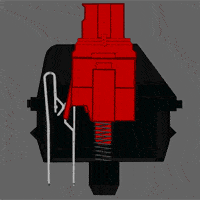
Mechanical keyboards have a number of components that work together, delivering a great experience. Keycaps, switches (see the animation), a plate, a PCB, a controller, a case, and a cable are the basics. Many of those parts are uncomplicated, so we’ll focus on the information that you won’t hear in everyday MK discussions.
Common mechanical keyboards work like a game of Battleship. An electronic pulse is sent through rows of switch pins by a microcontroller, calling out the “letter” of a key press. When a key is pressed and a switch activates, the “number” is called. In the following 3×3 grid, pressing S would result in a complete circuit, outputting the code B2. The controller translates that signal into computer language and sends it to the operating system for display.
If a keyboard doesn’t have diodes, which only allow electricity to flow in one direction, it can have ghosting issues. The flow of electricity passes through multiple rows and columns, confusing the controller and sending the wrong codes to the computer. It’s best to have 6 key rollover or better for gaming applications. Typists can work with 2 key rollover.
Other mechanical keyboards use capacitive or magnetic (Hall Effect) sensing. Neither method uses electrical contacts to send key presses, so they can be much smoother than regular. On the flip side, contactless switches are complicated. Topre is the only big-name modern brand that uses capacitive sensing. Smaller manufacturers are producing capacitive buckling springs and Hall Effect models, but their sales are constrained in various ways.
A Short History of Mechanical Keyboards

Early mechanical keyboards were based on electronic typewriters, which often attempted to duplicate the feel and massive sound of mechanical typewriters. That resulted in switches loud enough to wake the dead and tactile enough to measure on the Richter scale. For quite some time keyboards were only included with mainframes and other business scale systems, which limited consumer exposure.
The PC revolution, which was kicked off by the IBM PC XT, introduced mechanical keyboards to homes and offices everywhere. The late 80s and 90s saw a dramatic drop in MK production due to decreasing prices and increasing competition in the PC market. Rubber domes took over because they’re cheaper to manufacture. They’re also much quieter than the typical mechanical keyboard switch, which office workers enjoyed.
After the purge of the 90s, collectors and gamers recognized the value of mechanical keyboards. An MK renaissance occurred as brands like Razer, Corsair, and Das met the demands of modern enthusiasts. Vintage appreciation communities such as Deskthority and Geekhack are also quite active, as many wonderful went out of production.
Why go mechanical?
Quality

Mechanical keyboards last. Some have been clacking away for more than 40 years without a hitch. Certain switches are rated for hundreds of millions of key presses. In fact, I’m writing this page with a keyboard from the 1980s. Rubber domes, on the other hand, decay relatively quickly with time and use.
MKs also tend to have higher build quality than rubber domes. That’s due to their (generally) higher price, but also the amount of care that companies put into their design. Mechanicals are typically built up to a spec, not down to a price point.
It’s like buying a tool or appliance. You can snag a bargain basement mess of plastic and poor manufacturing, or you can shell out a bit more to have something that will last a lifetime. Mechanical keyboards will certainly outlast your computer, assuming that they aren’t abused or doused in coffee.
Enjoyment

Keyboard switch feel is subjective. Some people prefer the mushy, cushy feel of membrane switches. Most serious gamers and typists, however, prefer mechanical switches. They’re crisp, clean, precise, and subjectively a blast to type on.
MKs also provide much more variety than their dome counterparts, which tend to be tactile only. Mechanical switches can be linear (no “bump” when pressed), tactile (bump when pressed), or clicky (click noise and bump when pressed). Finally, different keycap textures and compositions can provide a better experience than the cheap plastics used in rubber dome models.
Ergonomics

While no official studies have weighed in on the ergonomics of mechanical keyboards, MK designers are constantly striving to improve layouts and typist comfort. Split keyboards, alternative layouts, and other special features are regularly available from major manufacturers and community makers. The photo to the right shows an Infinity ErgoDox, a split community member-designed keyboard.
Split keyboards can provide a number of benefits. Comfort is typically increased due to the angle of your wrists during typing. Standard keyboards encourage unnatural wrist flex. Split keyboards can also improve your typing by discouraging hunt and peck or finger crossover. Pressing a left-handed key with a finger from one’s right hand requires much more effort, for example.
Community


The MK community is booming. Sites like Deskthority, Geekhack, and /r/mechanicalkeyboards are extremely active, welcoming, and helpful. Members are also developing and marketing their own keyboards and accessories through group buys and sites like Massdrop.
It’s worth noting that each site has its own vibe. Deskthority tends to focus on vintage keyboard collecting. Its conversations tend to be academic, which makes sense given the site’s amazing wiki. Geekhack is primarily into modern keyboards and artisan keycaps. /r/MK enjoys the same things as Geekhack, but different keyboards and keycaps often trend on its front page.
It may seem odd that keycaps are in the spotlight, but it’s really no shock. Companies like Pimp My Keyboard and GMK are working with the community to create custom keycap sets. Caps are also being turned into artwork by artisan makers. A complex sculpting and injection molding process allows them to create 3D figures or unique patterns in caps that mate with various MK mounts.
Which MK is right for me?
Our website offers several resources that will help you find the right keyboard. We cover the best typing/everyday use keyboards, gaming keyboards, and keyboards with Cherry switches in a series of recent articles. Check them out as you consider your needs.
Gaming

Gamers are typically in dark rooms. They also tend to prefer silence, as it allows them to hear game sounds better. Finally, they must press keys rapidly or hold them down for long periods of time. With those conditions in mind, two things are worth recommending.
Backlighting and light, linear switches tend to be best. LEDs shine through the letters of mechanical keyboards with backlighting, which allows for easy viewing in dark conditions. Linear switches are the quietest type of mechanical switch. They also don’t have a tactile bump, which can interrupt rapid key presses. Choosing light switches can make holding down keys for long periods of time (W, we’re looking at you) more comfortable.
Gaming keyboards are also offered with macro keys and media keys. Macro keys are useful for casual gamers who can’t maintain high action per minute levels. Competitive gamers, however, have no use for macros. They’re banned in every competition that I know of. Media keys can be nice for changing in-game volume without alt-tabbing, but serve few other purposes. Other exotic features exist, but they’re pretty niche.
You can view our selection of great gaming keyboards at this link.
Typing at home or work

Typists tend to like physical feedback from the keyboard. Some also like clicky switches. Not all environments handle those switches well, unfortunately.
Clicky switches are a lot of fun, but they’re quite noisy. They’re typically best to use away from other people, as not everyone appreciates hearing machine gun fire keypresses. Tactile switches are great for the office, as they’re still pretty quiet.
I don’t advise pouring liquids on your switches. That said, some switches come with special rubber bumpers that dampen their sound. If your office is particularly strict about the noise you can choose from a number of silenced keyboards. If you work in a dark environment, you may want backlighting. Typists don’t really need the additional features that are marketed to gamers, though macro keys can come in handy for designers who utilize software like Photoshop and InDesign. Other features may appeal to you — just look through what’s available and pick what you think you need. Pretty much any mechanical keyboard will give you a better experience than rubber domes!
Here’s a link to our list of the best keyboards for typing. In addition, I’ve put together a write up on some great damped switches and DIY dampening methods for you to peruse. If you want to purchase a quiet mechanical keyboard instead, check out our list here.
Alternate sizes
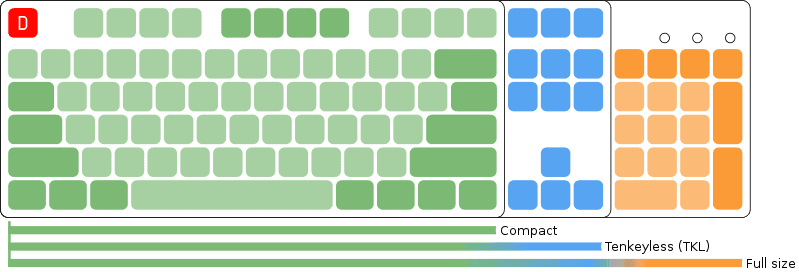
For the daring or nontraditional, small form factors are worth investigating. People who travel a lot will see benefits from smaller keyboards, for example. If you enter a lot of data using the numpad, I strongly advise against switching to a tenkeyless or smaller keyboard.
The most common keyboard form factors are 40%, 60%, TKL (tenkeyless), and full size. Each step down in size results in greater reliance on function layers. On the other hand, portability is increased and finger movement can be decreased. I travel with a TKL, which made a world of difference in terms of usability on the go.
Read our previous writer’s article on the best miniature mechanical keyboards for more information.
Alternate layouts

The Qwerty keyboard was conceived to reduce key jamming on mechanical typewriters by slowing typists down, as typewriters couldn’t cope with simultaneous key presses. Since then, it has been the standard simply because people expect it.
Various individuals developed alternate layouts that minimize finger travel and other strain factors. Dvorak is the most famous, but Colemak is probably the most practical and widespread. It leaves all of the common shortcuts (ZXCV) in their Qwerty locations, reducing the drop in productivity that can follow when switching to other layouts. It also emphasizes comfortable movements.
Other layouts such as Carpalx, Workman, and MTGAP aren’t as well known. Each emphasizes a unique aspect of typing, so finding the right one for your writing or coding style (if you want to switch at all) might require some research.
Recognizable Mechanical Keyboard Brands
Corsair
Corsair specializes in gaming keyboards. Their products tend to have a machined, aggressively industrial aesthetic. They provide some mid-tier keyboards, but rarely compete in the budget market. If you’re in the market for one of their models, check out our roundup of their products. Comparing their offerings will be useful.
If you’re looking for a mechanical gaming keyboard, I strongly recommend Corsair products. Their keyboards are universally lauded, and I’ve been impressed with their machining and construction in the past. Check out our review of the Corsair STRAFE RGB here.
Cooler Master
Cooler Master provides a wide variety of gaming keyboards, often venturing into the almost-budget market segment. Rectangular cases have dominated their product lineup for some time, which may or may not appeal to you.
CM’s products feel a bit cheaper than Corsair’s lineup, but they’re still quite solid. If you’re looking for options at a lower price point their keyboards are worth examining.
Das Keyboard
Das Keyboard is known for sleek, professional keyboards that are appropriate for offices. Their keyboards work fine for gaming, but a limited amount of backlit models hurts their practicality in that application.
After a temporary decline in quality due to the use of clone switches, Das returned to Cherry switches. They’re still using proprietary clones in their gaming models, which are only par for the course. Premium pricing holds back Das keyboards in some ways. Take a look at our review of the Das Keyboard 4 Professional here.
Razer
Razer keyboards dominate the gaming market. Their dark, edgy looks and specialized features (along with a healthy advertising/sponsorship budget) keep gamers coming back for more.
Most enthusiasts agree that their in-house switches are worse than Cherries. I find that to be true for their linear models, but their green clicky switches are pretty good. You’re welcome to view our Razer BlackWidow Chroma review here.
Steelseries
Steelseries is yet another gaming brand with a large following. Their offerings tend to sport a minimalist, organic aesthetic. Their smooth curves contrast other brands’ offerings.
I don’t have much experience with them, but reviews seem to indicate that their quality:price ratio isn’t exceptional. Unless there is a particular feature you want, I advise steering clear of Steelseries keyboards until their next release.
WASD Keyboards
]WASD produces keyboards that fit it at LANparties and overtime office coding marathons. They don’t have much in the way of frills, but solid build quality and immense keycap customization make up for any lack of features. You can find our Code 104 keyboard review here.
Older WASD keyboards were just okay, but the current lineup is solidly built. WASD’s keycap configuration tool is also pretty cool. They’re one of the few sites that offer customized keycaps at a reasonable price.
Conclusion
If you still don’t know where to start your MK journey, getting a tester to try out common switch types is a great idea.
Other than that I have little advice. Some people purchase one mechanical keyboard and end up content. Others are never quite satisfied, amassing huge collections in search of their endgame. When all is said and done, it’s about what you enjoy.
Feel free to contact us on any major social media outlet for further advice. I also welcome feedback and discussion.

