MK570 Review: Pros and Cons
| The Good | The Bad |
|
|
With its price, the MK750 can easily be considered a top-tier high-end gaming mechanical keyboard. Coolermaster is known for their bold and game-centric designs. The removable keyboard cable and macro settings were very convenient to have but expected features given its price. The overall build of the mechanical keyboard was great and its wrist rest was a perfect size and a good level of softness.
Overall, I had a lot of fun with this mechanical keyboard. The typing experience was nice and I can see it coming in handy for most game types.
Lastly, the onboard processor and memory keep track of quick movements and clicks on several keys at a time.
MK570 – Specs & Features Overview
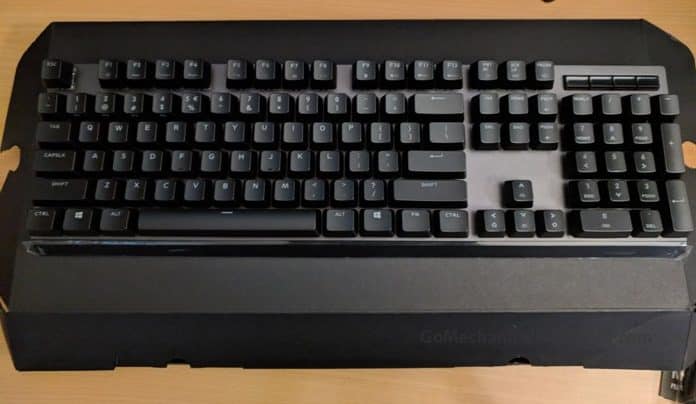
You might be wondering, why one should go for MK570 out of so many mechanical keyboards available out there. After my personal MK570 review, here I present some features why MK570 stands out.
First, there are 4 multimedia keys which are given to control the sound for quick access i.e. Mute, Play/Pause, Skip Backwards. On this mechanical keyboard, there is an option of on/off to lock the windows, this key is specially designed to save yourself from getting out of the game if you mistakenly press the button.
No doubt, Cooler Master MK570 is a user-friendly mechanical keyboard that offers 12 different languages to select from when connected with the PC i.e. English, French, German, Italian, Russian, Spanish, Portuguese, Swedish, Chinese Simplified, Chinese Traditional, Japanese and Korean.
Specs and Features
- Model Number: MK-750-GKCL1 (Blue Switch)
- Switch Type: Cherry MX
- Material: Plastic/ Aluminum/ PU Leather
- LED Color: RGB, 16.7 million colors
- Polling Rate: 100Hz
- MCU: 32bit ARM Cortex M3
- Onboard Memory: 512KB
- On-the-fly system: Multi-media, Macro Recording, and Lighting
- Multi-media Keys: 4 dedicated
- Smart cable manager: 180 degrees, 3 ways.
- Wrist rest: Removable magnet
- Cable: Detachable braided USB Type-C
- Connector Cable: USB 2.0
- Cable Length:8m
- Dimensions:75 x 132.25 x 42mm
- Manufacturer Warranty: 2 Years.
Here are the best MasterKeyboard 570 features this mechanical keyboard incorporates:
- Minimalistic Design
- Mechanical Cherry RGB Switches
- RGB Backlighting with Lightbar
- Removable Magnetic wrist rest.
- Four dedicated Multi-Media keys
- On-The-Fly Controls
- Removable Type-C Braided Cable
MK 570 Review: Unboxing
The MK750 mechanical keyboard comes in a black box and a nice cloth wrapped around the keyboard. Furthermore, it has a start-up manual book so users can get a clearer idea of basic features MK570 has to offer.
Also, a magnetic wrist rest is wrapped in a plastic, that is easy to remove and provides a smooth positioning according to the needs.
The best part in the box is the replacement keycaps which comes with the removal tool. A 1.8M, braided, detachable USB type-C cable is being provided in the box, which can be exchanged with different length of cables if necessary.
CoolerMaster MM570 Review: First Impressions

I’ve tested the MK750 for gaming (League and Fortnite), work, and just everyday use. I must say that the mechanical keyboard is designed in a very superior way with high-grade software and hardware support.
Its wrist pad is very comfortable even after long hours of gaming. That being said, this isn’t a keyboard you want to travel with or use for your office because it takes up a decent amount of space. The wrist pad itself is quite large.
However, most of you out there are likely looking for a gaming keyboard, and that’s where the MK750 shines.
The structure of this keyboard is smooth as it does not have any floating switches. The MK570 provides the best support for long-lasting gaming sessions and its gaming lightbar assists in darker spaces. It shows the illumination on the front and sides with a very neat look.
It’s made out of plastic, anodized aluminum, and PU leather. Moreover, to have high-end performance, the company has built in Cherry MX switches genuine German made, which are available in five different colors.
Lastly, the onboard processor and memory keep track of quick movements and clicks on several keys at a time.
Double Shot PBT Gaming Keycaps:

There are 9 extra gaming keycaps included in the box which are WASD, 4 Arrows and ESC keys. Talking more about the keys, the material is made of extra durable PBT plastic with Doubleshot legend, which hardly has any stains/fades with high quality and textured plastic.
Furthermore, if we talk about Doubleshot, it is a two-step process. In the first step, the legend or graphic is positioned on the keycap contained in the plastic. The plastic is located in the heat to combine both molds to single piece keycap. If it is differentiated to the standard keycap process, which is a one-step mold, and then a laser is being used to print or fill the legends.
PBT Doubleshot is one of the best quality keycaps available in the market.
As for the switches – I don’t have much to say. Cherry MX’s are the golden standard and you get what you pay for. The sound is great.
MK750 Macro Usability
Below are 6 easy steps for how to record and delete a Macro on the MK750
On-the-Fly: How to record a Macro:
- Select a profile in which to record a Macro.
- Press FN+F11 to start recording the Macro. Macro keys will light up Blue including the four multimedia keys.
- Select the Key which is supposed to be the Macro Key by pressing it. The selected key will flash Red.
- Now the macro can be keyed in.
- When finished select the mode which is single, Repeat Loop, and Infinite Loop.
- This is the final step to record your macro i.e. Press FN+ESC to save and exit.
On-the-Fly: How to delete Macro:
- Select the profile where the Macro is in.
- Press FN+F12 to delete the Macro. All keys that will have Macro will light up Red.
- Select the key you want to delete. The backlight Key then will turn off.
- In the final step, press FN+ESC to save and exit.
Overall, this is what I expected for macro settings. It’s quite easy to use once you learn how and its functional enough for playing a variety of games. Aside from gaming, I love using macros in the office where I work, so it’s easy to use functionality is an added bonus. The best part of the macro settings and the keyboard overall is that it gives you an RGB response for everything so that you know you’re doing the macro right.
Editor’s Overall Thoughts

Price wise, it is not bad as I will be using it in daily routine and obviously in the longer term. So, I really do not regret buying a high-end mechanical keyboard like this. On the other hand, if you’re looking the MK750 is above your budget, then check out our under $100 list here.
Just be warned – a lower price usually means fewer features (like no macros).
With such amazing specifications and features, you can use the MK570 for both gaming and general purposes. Like I said before, it probably isn’t the best for traveling with (I’d recommend checking out our TKL list for that). However, if you’re looking for a sturdy and feature-rich gaming keyboard, the MK750 is worth a shot.
The only major thing that stands out from this gaming keyboard vs other high end ones is the wrist rest and easy macro settings. The wrist rest is a life saver when it comes to long gaming sessions. The rest is up to your taste on aesthetics and branding.
That’s the end of my MK750 review! Let me know your thoughts in the comments below.

